Update: added CAPTUREBLT as suggested by Alex K., Adrian McCarthy et al.
I can't reproduce the same problem. If you succeed in taking screen shot of desktop then everything should be there! Try this code instead. Note the 3 second wait is supposed to give time to manually activate a tool tip.
SetProcessDPIAware();
HDC hdc = GetDC(HWND_DESKTOP);
RECT rc; GetWindowRect(GetDesktopWindow(), &rc);
int width = rc.right - rc.left;
int height = rc.bottom - rc.top;
HBITMAP hbitmap = CreateCompatibleBitmap(hdc, width, height);
HDC memdc = CreateCompatibleDC(hdc);
HGDIOBJ oldbmp = SelectObject(memdc, hbitmap);
BitBlt(memdc, 0, 0, width, height, hdc, 0, 0, CAPTUREBLT | SRCCOPY);
WORD bpp = 24; //save 24-bit bitmap
DWORD size = ((width * bpp + 31) / 32) * 4 * height;
BITMAPFILEHEADER filehdr = { 'MB', 54 + size, 0, 0, 54 };
BITMAPINFOHEADER infohdr = { 40, width, height, 1, bpp };
BYTE* pix = malloc(size);
GetDIBits(hdc, hbitmap, 0, height, pix, (BITMAPINFO*)&infohdr, DIB_RGB_COLORS);
FILE* fout = fopen("c:\\test\\_bmp.bmp", "wb");
if (fout) //save to file
{
fwrite(&filehdr, sizeof(filehdr), 1, fout);
fwrite(&infohdr, sizeof(infohdr), 1, fout);
fwrite(pix, 1, size, fout);
fclose(fout);
}
//cleanup
free(pix);
SelectObject(memdc, oldbmp);
DeleteObject(memdc);
DeleteObject(hbitmap);
ReleaseDC(HWND_DESKTOP, hdc);