import java.util.Random;
class svg{
public static void main(String[] args){
String f="\""; //use f to stand for \" in order to avoid confusing when writing svg codes.
System.out.format("<?xml version=%s1.0%s standalone=%sno%s?>\n", f,f,f,f);
System.out.format("<!DOCTYPE svg PUBLIC %s-//W3C//DTD SVG 1.1//EN%s\n%shttp://www.w3.org/Graphics/SVG/1.1/DTD/svg11.dtd%s>\n",f,f,f,f);
System.out.format("<svg height=%s800%s width=%s800%s xmlns=%shttp://www.w3.org/2000/svg%s version=%s1.1%s>\n",f,f,f,f,f,f,f,f);
verticleAliens();
System.out.println("</svg>");
}
public static void verticleAliens(){
String f="\"";
for(int i=0; i<=800; i+=100){
String randomColor1 = color();
String randomColor2 = color();
String randomColor3 = color();
String randomColor4 = color();
String randomColor5 = color();
String randomColor6 = color();
String randomColor7 = color();
System.out.format("<circle cx=%s50%s cy=%s%d%s r=%s20%s stroke=%s"+randomColor1+"%s stroke-width=%s3%s fill=%s"+randomColor2+"%s />\n", f,f,f,60+i,f,f,f,f,f,f,f,f,f);
System.out.format("<line x1=%s50%s y1=%s%d%s x2=%s50%s y2=%s%d%s stroke=%s"+randomColor3+"%s stroke-width=%s5%s />\n", f,f,f,50+i,f,f,f,f,30+i,f,f,f,f,f);
System.out.format("<line x1=%s40%s y1=%s%d%s x2=%s20%s y2=%s%d%s stroke=%s"+randomColor4+"%s stroke-width=%s3%s />\n", f,f,f,60+i,f,f,f,f,50+i,f,f,f,f,f);
System.out.format("<circle cx=%s36%s cy=%s%d%s r=%s3%s fill=%s"+randomColor5+"%s />\n", f,f,f,15+i,f,f,f,f,f);
System.out.format("<rect x=%s40%s y=%s%d%s width=%s20%s height=%s20%s style=%sfill:"+randomColor6+";stroke-width:3;stroke:"+randomColor7+"%s/>\n\n",f,f,f,10+i,f,f,f,f,f,f,f);
}
}
public static String color(){
Random randomGenerator = new Random();
int r = randomGenerator.nextInt(256);
int g = randomGenerator.nextInt(256);
int b = randomGenerator.nextInt(256);
return String.format("#%02x%02x%02x",r,g,b);
}
}
These Java codes can generate a svg image which has 8 different "aliens" in a row, here is the image:
As you can, this svg picture has 8*1 different aliens. But I want to get a 8*8 aliens svg image(aliens should have same color patterns horizontally). How can I write loops to achieve that(Or, how can I modify my for loop)? Thank you!
NOTE:If you want to try these codes on your computer, you can use java svg>aliens.svg to generate a svg file which names
aliens.svg
after you compile the program. Then open it in a browser.