Code Settings
<system.serviceModel>
<behaviors>
<serviceBehaviors>
<behavior name="">
<serviceMetadata httpGetEnabled="true" httpsGetEnabled="true" />
<serviceDebug includeExceptionDetailInFaults="false" />
</behavior>
</serviceBehaviors>
</behaviors>
<bindings>
<customBinding>
<binding>
<binaryMessageEncoding />
<httpTransport maxReceivedMessageSize="2147483647" maxBufferSize="2147483647" />
</binding>
</customBinding>
<basicHttpBinding>
<binding maxBufferSize="2147483647" maxBufferPoolSize="2147483647" maxReceivedMessageSize="2147483647">
<readerQuotas maxDepth="2147483647"
maxStringContentLength="2147483647"
maxArrayLength="2147483647"
maxBytesPerRead="2147483647"
maxNameTableCharCount="2147483647" />
</binding>
</basicHttpBinding>
</bindings>
<services>
<service name="SilverlightApplication2.Web.EpriscriptionSrv">
<endpoint address="" binding="customBinding"
contract="SilverlightApplication2.Web.EpriscriptionSrv" />
<endpoint address="mex" binding="customBinding" contract="IMetadataExchange" />
</service>
</services>
<serviceHostingEnvironment aspNetCompatibilityEnabled="true"
multipleSiteBindingsEnabled="true" />
</system.serviceModel>
Displayed error
help

Visit but did not answer
Wcf-The maximum message size quota for incoming messages (65536) has been exceeded?