Command "editor.action.jumpToBracket" jumps between opening and closing brackets.
Here is the command's default key binding as seen in window Default Keyboard Shortcuts accessed from File | Preferences | Keyboard Shortcuts:
{ "key": "ctrl+shift+\\", "command": "editor.action.jumpToBracket",
"when": "editorTextFocus" }
If you're fond of quickly configuring keyboard shortcuts and VS Code settings, there are commands "workbench.action.openGlobalKeybindings" and "workbench.action.openGlobalSettings":
~/.config/Code/User/keybindings.json:
{ "key": "ctrl+numpad4", "command": "workbench.action.openGlobalKeybindings" }
{ "key": "ctrl+numpad1", "command": "workbench.action.openGlobalSettings" }