You can open the terminal (Windows or Linux) using CTRL + ` (backtick), or using "View -> Integrated Terminal", which will also show you the different key bindings if you have a different set up, for example mine appears to be CTRL + ' (single quote) despite what the documentation says.
The integrated terminal and the output window are all part of the toolbar that is displayed - so to see output switch to the "OUTPUT" tab.
The output tab contains things like task output, the terminal tab can be used to run commands and see the output, you could run node consoleapp.js and you'd see the output inline.
If you are using a task runner, such as Gulp, you can run the tasks using the VSCode task runner (appears in output) and you can visualise the tasks with extensions, like Gulp Tasks.
The Gulp Task visualisation is shown below your file list, but the output of running the tasks still appears in your "OUTPUT" tab.