My Kendo Scheduler uses predefined HTML template, where I have this field:
<input type="text" data-type="date" data-role="datetimepicker" data-bind="value:start,visible:isAllDay" name="start" data-validate="true"/>
This field showing some datetime. Problem is that I can't (or actually don't know how to) format displayed datetime according to this article. How i can solve this?
UPD: Yes, I know about data-format, but it doesn't works everywhere.
Please see the picture attached — in this example, formatting via date-format works for field, but not works for time selector ( datarole="datetimeselector" ).