The easiest way to de-serialize Json in a C#/.NET program is to use the brilliant NewtonSoft JSON library.
There are numerous ways to do it, but I have to admit that the NS libs just get on with the task (and no I'm not a member of the team etc, just an Avid User :-) ).
To do what you want for example, if you had:
{'Name': 'A person', 'AllowAccess': true,'Areas': ['Sales','Admin']}
You would first build an object to represent it as follows:
public MyObject
{
public string Name { get; set; }
public bool AllowAccess { get; set; }
public List<string> Areas { get; set; }
}
Once you've done this, it's a simple case of just doing the following:
string jsonString = "// Your json formated string data goes here";
MyObject myObject = JsonConvert.DeserializeObject<MyObject>(jsonString);
The properties in your object should at that point, reflect the properties in the JSON data you sent to it.
You will of course need to add the NS JSON Libs to your project, either via NuGet or Manually, which ever is easier for you, everything you need to know about that is here:
How to install JSON.NET using NuGet?
The really good thing about NS JSON however is not the ease of use, but the fact that it can also do dynamic de-serialization.
This comes in handy if you've no idea what to expect in the JSON you receive, and so don't know ahead of time how to construct an object to hold the results.
Rather than repeat what others have said however, you can find more information of doing things dynamically in this stack overflow post:
Deserializing JSON using JSon.NET with dynamic data
Update
Looking at your JSON data you have way more fields/properties in there than your trying to parse, and none of the libraries in common use (To the best of my knowledge) will pick and choose the fields to copy, you either have an object that represents them all, or not at all, the later of which I believe is the problem your facing.
I have a rather neat "JSON" plug in for chrome, than when given a chunk of JSON data formats the output for me nicely and makes it easy to read, it also helps massively when defining objects, allowing you to see the full nested structure of your data, here are a series of images showing your JSON data formatted using this plugin:
I'm not going to paste anymore images in, but that goes on for another 4 pages!!
Now, some extra information that may help you.
I know from experience (I had to write a parser in PHP for these Jira webhooks) that within the Jira control panel, you can configure your webhooks to ONLY return the information your interested in.
Right now, it looks like you've just told the system to dump everything, for every event that you've hooked too (Which looks like - all of them), it's been a while since I did any work with these, but as well as a global webhook, you also have individual webhooks, which only fire on specific events and produce JSON data that's very much smaller than what your dealing with here.
I'd therefore advise you, to take a look in your Jira control panel (Or ask your Admin/Lead Dev/etc to take a look) and seriously trim down as much of that data as you can.
Further more, if memory serves me right, you can also make various web API calls to the Jira service to get this info too, and in that case you can tell the API exactly what your interested in, meaning it will only return the fields you need.
Right now, your main problem is the sheer volume of data your trying to deal with, if you tackle that problem, you'll find the issues surrounding the code your trying to get working will be very much easier to deal with.
Update 2
Just to make it clearer what I mean by using a "dynamic" type to get at your data, you would use something like the following code:
string jsonString = "// Your json formated string data goes here";
var result = JsonConvert.DeserializeObject<dynamic>(jsonString);
The difference here is that your using the C# dynamic type rather than a strongly typed object of your own design.
"dynamic" is useful, because it's kind of like having an empty object, and then having the properties added for you, without you having to define it.
What this essentially means is that, if you pass in the following JSON:
{'Name': 'A person', 'AllowAccess': true,'Areas': ['Sales','Admin']}
You'll end up with a dynamic object that looks like:
result = dynamic
{
public string Name { get; set; }
public bool AllowAccess { get; set; }
public List<string> Areas { get; set; }
}
thus:
result.Name
will get you access to the contents of the Name field and so on.
If your JSON was then changed to become:
{'Name': 'A person', 'AllowAccess': true,'Areas': ['Sales','Admin'], 'Location': 'The World' }
Your object would magically have a property called 'Location' containing the value 'The World' which you could access using:
result.Location
In your case, this would allow you to define your concrete object EG:
public MyObject
{
public string Name { get; set; }
public string Email { get; set; }
}
and then do something like the following (Assuming that your inbound JSON had properties in called Name & Email):
string jsonString = "// Your json formated string data goes here";
var result = JsonConvert.DeserializeObject<dynamic>(jsonString);
MyObject myObject = new MyObject
{
Name = result.Name,
Email = result.Email
}
You'd then discard the dynamic object as you'd not need it anymore.
The BIG problem your going to have with this approach is maintaining your models. Manual property assignment is all fine and dandy for a small handful of properties and objects, but it soon becomes a huge maintenance nightmare as your software grows.
I'm sure it doesn't take much to imagine what kind of task you'd be facing if you had to do this for 100 different JSON requests and 50 different types of objects.
For this reason, using this approach you should really consider using some kind of mapping technology such as "AutoMapper", however for now I'm going to advise you leave that until later before you start researching it, as it'll not help you to be clear about dealing with this dynamic approach.