if your animal data is already in a database table, then you can use a single update statement like this:
update target_table t4
set columnb = (
select animal_name
from (select columna, animal_name
from (select rownum rowNumber, animal_name from animal_table) t1
join (select rownum rowNumber, columna from target_table t1 where columnb is null) t2
on t1.rowNumber = t2.rowNumber
) t3
where t4.columna = t3.columna
)
;
this works by selecting a sequence number and animal name from the source table, then selecting a sequence number and columna value from your target table. by joining those records on the sequence number you guarantee you get exactly 1 animal name for each columna value. you can then join those columna-to-animal records to your target table to do an update of columnb.
for more background on updating one table from values in another, you might consider the solutions presented here: Update rows in one table with data from another table based on one column in each being equal. the only difference is that in your example, you do not have any column that matches between your target table and your animal names table, so you need to use the rownum to create an arbitrary 1-to-1 matching of records.
if your unique options are in a text file or spreadsheet, then you can format them into a fixed-width space-padded string and pick the one you want using the rownum index like so:
update table_name
set columnb = trim(substr('mouse cat dog wolf ', rownum*6-6, 6))
where columnb is null;