I have a UICollectionView which uses a subclass of UICollectionViewCell's. Initially, my dataSource contains 5 items, and when the user scrolls down, I fetch more data and add them to my dataSource, then I call reloadData.
But only 3 items are visible. and when I scroll up I can't see the rest of the items, just an empty area. I noticed that cellForRowAtIndexPath only gets called for those 3 items.
When I navigate to my parent view, and back to the view which contains my UICollectionView I can see all the items.
Note: I have implemented layout:sizeForItemAtIndexPath function as each cell has a different size.
Edit:
I partially solved the issue. I had a refreshControl and I called endRefreshing in a background thread.
Am adding images for a better demonstration of what's happening now:
- The 1st image is before fetching new data, as u can see the data is displayed perfectly.

- The 2nd image is after fetching new data, as u can see the new items take the exact height of the previous ones (the old cells) and there is an empty area, when I scroll down I can see the rest of the data, and when I scroll back up, the top cells get the right height, as shown in the 3rd image.
After I finish loading new items, I call this method
- (void)updateDataSource
{
self.collectionViewDataSource = _manager.messages;
[self.collectionView reloadData];
}
I checked numberOfItemsInSection method, it returns the right number of items.
and here is my layout:sizeForItemAtIndexPath
- (CGSize)collectionView:(UICollectionView *)collectionView layout: (UICollectionViewLayout*)collectionViewLayout sizeForItemAtIndexPath: (NSIndexPath *)indexPath
{
// Here I am calculating the width and height of the textView which will fit the message
SPH_PARAM_List *feed_data=[[SPH_PARAM_List alloc]init];
feed_data=[self.collectionViewDataSource objectAtIndex:indexPath.row];
if ([feed_data.chat_media_type isEqualToString:kSTextByme]||[feed_data.chat_media_type isEqualToString:kSTextByOther])
{
NSAttributedString *aString = [[NSAttributedString alloc] initWithString:feed_data.chat_message];
UITextView *calculationView = [[UITextView alloc] init];
[calculationView setAttributedText:aString];
[calculationView setFont:[UIFont systemFontOfSize:14]];
[calculationView setTextAlignment:NSTextAlignmentJustified];
CGSize sc = [calculationView sizeThatFits:CGSizeMake(TWO_THIRDS_OF_PORTRAIT_WIDTH, CGFLOAT_MAX)];
NSLog(@"IndexPath: %li Height: %f", (long)indexPath.row ,sc.height);
return CGSizeMake(self.view.frame.size.width - (5 * 2), sc.height);
}
return CGSizeMake(self.view.frame.size.width - (5 * 2), 90);
}
Edit 2:
I noticed that layout:collectionViewLayoutsizeForItemAtIndexPath: gets called and it returns the right height, but cellForItemAtIndexPath still deals with an old one.