I am having an issue accessing a webservice with impersonate without a specified user.
Works:
<identity impersonate="true" userName="DOMAIN\USERNAME" password="MyPassword" />
Doesn't Work
<identity impersonate="true" />
While debugging I used the code below to verifiy the correct Domain and Username were being used, they are.
System.Security.Principal.WindowsIdentity.GetCurrent().Name;
Here is more of my web.config
<authentication mode="Windows" />
<identity impersonate="true" />
<authorization>
<allow users="*" />
<deny users="?"/>
</authorization>
I am logging into the prompt, image below
Any ideas why it will only work when I specify a user in the web.config? I am logging in with the same Domain\Username and password that I put into the <identity impersonate="true" userName="DOMAIN\USERNAME" password="MyPassword" /> . I've tried with multiple accounts and they all work when I put their credentials in the web.config but none work with identity set as<identity impersonate="true" /> and logging in.
EDIT
The remote server returned an error: (403) Forbidden.

EDIT 2 Everything works fine while debugging and while hitting the service on the server that contains the IIS it is hosted on, I've tried with multiple accounts and they all work. Everything is on the same domain