You can use something like this. You can tweak is with custom attributes in attrs.xml and public methods to set colors and stuff to make it more customizable, but the basic idea is here.
import android.content.Context;
import android.graphics.Canvas;
import android.graphics.Paint;
import android.graphics.RectF;
import android.util.AttributeSet;
import android.view.View;
public class LayerRectangle extends View {
private int measuredWidth, measuredHeight;
private Paint mBackgroundPaint, mYellowLinePaint, mWhiteLinePaint;
private RectF mBackgroundRect, mYellowLineRectF, mWhiteLineRectF;
public LayerRectangle(Context context) {
super(context);
init(context, null, 0);
}
public LayerRectangle(Context context, AttributeSet attrs) {
super(context, attrs);
init(context, attrs, 0);
}
public LayerRectangle(Context context, AttributeSet attrs, int defStyleAttr) {
super(context, attrs, defStyleAttr);
init(context, attrs, defStyleAttr);
}
private void init(Context context, AttributeSet attributeSet, int defStyle) {
mBackgroundPaint = new Paint(Paint.ANTI_ALIAS_FLAG);
mBackgroundPaint.setColor(0xFF3C3C3C);
mBackgroundPaint.setStyle(Paint.Style.FILL);
mYellowLinePaint = new Paint(Paint.ANTI_ALIAS_FLAG);
mYellowLinePaint.setColor(0xFFFFFF00);
mYellowLinePaint.setStyle(Paint.Style.FILL);
mWhiteLinePaint = new Paint(Paint.ANTI_ALIAS_FLAG);
mWhiteLinePaint.setColor(0xFFFFFFFF);
mWhiteLinePaint.setStyle(Paint.Style.FILL);
}
@Override
protected void onMeasure(int widthMeasureSpec, int heightMeasureSpec) {
super.onMeasure(widthMeasureSpec, heightMeasureSpec);
measuredHeight = getDefaultSize(getSuggestedMinimumHeight(), heightMeasureSpec);
measuredWidth = getDefaultSize(getSuggestedMinimumWidth(), widthMeasureSpec);
mBackgroundRect = new RectF(0, 0, measuredWidth, measuredHeight);
mYellowLineRectF = new RectF(0, 0.7f * measuredHeight, measuredWidth, 0.8f * measuredHeight);
mWhiteLineRectF = new RectF(0, 0.9f * measuredHeight, measuredWidth, measuredHeight);
setMeasuredDimension(measuredWidth, measuredHeight);
}
@Override
protected void onDraw(Canvas canvas) {
super.onDraw(canvas);
if (measuredHeight == 0 || measuredWidth == 0)
return;
canvas.drawRect(mBackgroundRect, mBackgroundPaint);
canvas.drawRect(mYellowLineRectF, mYellowLinePaint);
canvas.drawRect(mWhiteLineRectF, mWhiteLinePaint);
}
}
Layout
<?xml version="1.0" encoding="utf-8"?>
<RelativeLayout
xmlns:android="http://schemas.android.com/apk/res/android"
android:layout_width="match_parent"
android:layout_height="match_parent"
android:orientation="vertical">
<replace.me.with.your.package.name.LayerRectangle
android:layout_width="match_parent"
android:layout_height="65dp"
android:layout_centerVertical="true"
/>
</RelativeLayout>
And this is how it looks like
(source: shrani.si)