I have this code which check if GL_ARB_sparse_texture is supported:
GLint ExtensionCount = 0;
glGetIntegerv(GL_NUM_EXTENSIONS, &ExtensionCount);
for (GLint i = 0; i < ExtensionCount; ++i)
if (std::string((char const*)glGetStringi(GL_EXTENSIONS, i)) == std::string("GL_ARB_sparse_texture")){
std::cout << "supported" << std::endl;
}
It prints out that it is supported. Problem is that my shader says it is not:
#version 450 core
#extension GL_ARB_sparse_texture : require
output:
I have GTX 660Ti with 350.12 drivers on windows 8.1.
What am I doing wrong?