I am trying to achieve this effect:
the menu has position fixed and will not scroll, it will overlap and the blur should correspond to the underlying part of the image.
I checked out filter blur but it seems to be buggy in chrome, does not work at all in IE (i don't really care actually) and I am not really sure about other browsers.
I checked out as well this link about using gradients but it seems to apply only to round objects without a background image as possible background.
I thought about using an mask-image but development just isn't there yet (firefox does not support it) as it seems (again, I wouldn't care at all if IE fails, but if others fail too...)
So, what would be the best way to achieve this effect?
EDIT: an example image would be this one: http://img.youtube.com/vi/zXgyoDAuaH0/maxresdefault.jpg
and here the blurred image
(just open in new window and download)
it is allowed to use a generated blurred image