I want to loop through a collection of objects and add them all to a table. The destination table has an auto-increment field. If I add a single object there is no problem. If I add two objects both with the primary key of zero, the entity framework fails. I can manually specify primary keys but the whole point of trying the EF was to make life easier not more complicated. Here is the code and the exception received follows.
foreach (Contact contact in contacts)
{
Instructor instructor = InstructorFromContact(contact);
context.AddToInstructors(instructor);
}
try
{
context.SaveChanges();
}
catch (Exception ex)
{
Console.WriteLine(ex.ToString());
}
The error is:
System.InvalidOperationException: The changes to the database were committed successfully, but an error occurred while updating the object context. The ObjectContext might be in an inconsistent state. Inner exception message: AcceptChanges cannot continue because the object's key values conflict with another object in the ObjectStateManager. Make sure that the key values are unique before calling AcceptChanges. at System.Data.Objects.ObjectContext.SaveChanges(SaveOptions options)
at System.Data.Objects.ObjectContext.SaveChanges() at DataMigration.Program.CopyInstructors() in C:\Projects\DataMigration\Program.cs:line 52