I don't know if it's an Entity Framework's desing choice or a wrong approach on my behalf, but whenever I try to AddRange entities to a DbSet I can't seem to get the auto-generated IDENTITY fields.
[Table("entities")]
public class Entity
{
[Key]
[Column("id")]
public long Id { get; set; }
[Column("field")]
public string Field { get; set; }
}
var entities = new Entity[]
{
new Entity() { Field = "A" },
new Entity() { Field = "B" },
};
_dbContext.Entities.AddRange(entities);
await _dbContext.SaveChangesAsync();
//ids are still default(long) at this point!!
EDIT: Here's the updated code to show what was causing the problem: enumerables. No need to add other attributes to the entity classes.
public class Request
{
public string Field { get; set; }
public Entity ToEntity()
{
return new Entity() { Field = Field };
}
}
public async Task<IEnumerable<long>> SaveRequests(IEnumerable<Request> requests)
{
var entities = requests.Select(r => r.ToEntity()); //not working
var entities = requests.Select(r => r.ToEntity()).ToArray(); //working
_dbContext.Entities.AddRange(entities);
await _dbContext.SaveChangesAsync();
return entities.Select(e => e.Id);
}