I made some reports using SSRS but I have a problem, please see below

image above is my chart On Design View in Visual studio 2012
But when I upload into CRM and run the report I get this
Why? When preview on CRM layout not same on first image
but when I export report to PDF layout are same on first image
And how to fix layout are same when preview
Thank you.