UPDATE about duplicated question: it is not the same question since I can not set the height of the containter div.
How to horizontally and vertically align a span element inside a div.
The div is resposive element, so it can takes several sizes. The span has not set height nor the width
<div class="the-div">
<span class="the-span" >span here</span>
</div>
I tried with:
.the-span{top: 50%; text-align: center}
I don't want to use js for this.
Capture: