I have problem with responsive design. I try to display text over the box in image, but when I resize browser text is outside the box.
My picture:
.row6 {
background: none;
width: 100%;
height: 130px;
border: 0px salmon dotted;
font: bold 1.7vw arial, sans-serif;
margin: 20px auto;
}
.row6 > div {
position: relative;
top: 8px;
width: 100%;
height: 100%;
margin: 0 auto;
background: url(images/background.png) no-repeat;
background-size: 100%
}
#dd7 {
margin-left:44.7%;
width:45px;
text-align:center;
padding-top:0.7%
}
HTML code:
<div class="row6">
<div>
<div>
<div id="dd7">TEXT</div>
</div>
</div>
</div>
What I should do to have text always in right place over image?