I'm trying to get a JSFiddle example of http://trackingjs.com/examples/face_tag_friends.html working but the hover effect is not working as the website shows. Here's my JSFiddle:
https://jsfiddle.net/lolptdr/25yqfyjo/6/
I had to use a proxy on raw.githubusercontent.com and changed it to raw.githack.com for the external scripts referenced in the HTML to bypass the MIME type complaint. No other console errors so what else is wrong?
What else can I check to get the same effect as shown on trackingjs.com's website?
window.onload = function() {
var img = document.getElementById('img');
var tracker = new tracking.ObjectTracker('face');
tracking.track(img, tracker);
tracker.on('track', function(event) {
event.data.forEach(function(rect) {
plotRectangle(rect.x, rect.y, rect.width, rect.height);
});
});
var friends = ['Thomas Middleditch', 'Martin Starr', 'Zach Woods'];
var plotRectangle = function(x, y, w, h) {
var rect = document.createElement('div');
var arrow = document.createElement('div');
var input = document.createElement('input');
input.value = friends.pop();
rect.onclick = function name() {
input.select();
};
arrow.classList.add('arrow');
rect.classList.add('rect');
rect.appendChild(input);
rect.appendChild(arrow);
document.getElementById('photo').appendChild(rect);
rect.style.width = w + 'px';
rect.style.height = h + 'px';
rect.style.left = (img.offsetLeft + x) + 'px';
rect.style.top = (img.offsetTop + y) + 'px';
};
};* {
margin: 0;
padding: 0;
font-family: Helvetica, Arial, sans-serif;
}
.demo-title {
position: absolute;
width: 100%;
background: #2e2f33;
z-index: 2;
padding: .7em 0;
}
.demo-title a {
color: #fff;
border-bottom: 1px dotted #a64ceb;
text-decoration: none;
}
.demo-title p {
color: #fff;
text-align: center;
text-transform: lowercase;
font-size: 15px;
}
.demo-frame {
background: url(frame.png) no-repeat;
width: 854px;
height: 658px;
position: fixed;
top: 50%;
left: 50%;
margin: -329px 0 0 -429px;
padding: 95px 20px 45px 34px;
overflow: hidden;
-webkit-box-sizing: border-box;
-moz-box-sizing: border-box;
-ms-box-sizing: border-box;
box-sizing: border-box;
}
.demo-container {
width: 100%;
height: 530px;
position: relative;
background: #eee;
overflow: hidden;
border-bottom-right-radius: 10px;
border-bottom-left-radius: 10px;
}
.dg.ac {
z-index: 100 !important;
top: 50px !important;
}
/* example's CSS */
#photo:hover .rect {
opacity: .75;
transition: opacity .75s ease-out;
}
.rect:hover * {
opacity: 1;
}
.rect {
border-radius: 2px;
border: 3px solid white;
box-shadow: 0 16px 28px 0 rgba(0, 0, 0, 0.3);
cursor: pointer;
left: -1000px;
opacity: 0;
position: absolute;
top: -1000px;
}
.arrow {
border-bottom: 10px solid white;
border-left: 10px solid transparent;
border-right: 10px solid transparent;
height: 0;
width: 0;
position: absolute;
left: 50%;
margin-left: -5px;
bottom: -12px;
opacity: 0;
}
input {
border: 0px;
bottom: -42px;
color: #a64ceb;
font-size: 15px;
height: 30px;
left: 50%;
margin-left: -90px;
opacity: 0;
outline: none;
position: absolute;
text-align: center;
width: 180px;
transition: opacity .35s ease-out;
}
#img {
position: absolute;
top: 50%;
left: 50%;
margin: -173px 0 0 -300px;
}<script src="https://raw.githack.com/eduardolundgren/tracking.js/master/build/tracking.js"></script>
<script src="https://raw.githack.com/eduardolundgren/tracking.js/master/build/data/face.js"></script>
<div class="demo-title">
<p><a href="http://trackingjs.com" target="_parent">tracking.js</a> - hover image to see all faces detected</p>
</div>
<div class="demo-frame">
<div class="demo-container"> <span id="photo"><img id="img" src="https://raw.githubusercontent.com/eduardolundgren/tracking.js/master/examples/assets/faces.jpg" /></span>
</div>
</div>