Using ggplot, I would do something like one of these. They plot the two sets of data separately. The first arranges the data into one dataframe, then uses facet_wrap() to position the plots side-by-side. The second generates the two plot objects separately, then combines the two plots and the legend into a combined plot.
But if you really need the "dual y-axis" approach, then with some fiddling, and using the plots' layouts and gtable functions, it can be done (using code borrowed from here).
Like this:
library(ggplot2)
library(gtable)
library(plyr)
df1 <- data.frame(Tier = rep(1:5, each = 2),
y = c(9, 1, 340, 417, 97, 156, 812, 3063, 4271, 11314),
gp = rep(0:1, 5))
df2 <- read.table(text = "
Tier variable value
1 Opp_Amt 16200.00
2 Opp_Amt 116067.50
3 Opp_Amt 35284.12
4 Opp_Amt 278107.10
5 Opp_Amt 694820.29", header = TRUE)
dfA = df1
dfB = df2
names(dfA) = c("Tier", "Value", "gp")
dfA$var = "Task Ratio"
dfB = dfB[,c(1,3)]
dfB$gp = 3
dfB$var = "Total Opportunity Amount"
names(dfB) = names(dfA)
df = rbind(dfA, dfB)
df$var = factor(df$var)
df$var = factor(df$var, levels = rev(levels(df$var)))
ggplot(df, aes(Tier, Value, fill = factor(gp))) +
geom_bar(position = "stack", stat = "identity") +
facet_wrap( ~ var, scale = "free_y") +
scale_fill_manual("Group", breaks = c("0","1"), values = c("#F8766D", "#00BFC4", "black")) +
theme_bw() +
theme(panel.spacing = unit(2, "lines"),
panel.grid = element_blank())
Or this:
p1 <- ggplot(df1, aes(factor(Tier), y, fill = factor(gp))) +
geom_bar(position = "stack", stat = "identity") +
#guides(fill = FALSE) +
scale_y_continuous("Task Ratio",
limit = c(0, 1.1*max(ddply(df1, .(Tier), summarise, sum = sum(y)))),
expand = c(0,0)) +
scale_x_discrete("Tier") +
theme_bw() +
theme(panel.grid = element_blank())
p2 <- ggplot(df2, aes(factor(Tier), value)) +
geom_bar(stat = "identity") +
scale_y_continuous("Total Opportunity Amount", limit = c(0, 1.1*max(df2$value)), expand = c(0,0)) +
scale_x_discrete("Tier") +
theme_bw() +
theme(panel.grid = element_blank())
# Get the ggplot grobs,
# And get the legend from p1
g1 <- ggplotGrob(p1)
leg = gtable_filter(g1, "guide-box")
legColumn = g1$layout[which(g1$layout$name == "guide-box"), "l"]
g1 = g1[,-legColumn]
g2 <- ggplotGrob(p2)
# Make sure the width are the same in g1 and g2
library(grid)
maxWidth = unit.pmax(g1$widths, g2$widths)
g1$widths = as.list(maxWidth)
g2$widths = as.list(maxWidth)
# Combine g1, g2 and the legend
library(gridExtra)
grid.arrange(arrangeGrob(g2, g1, nrow = 1), leg,
widths = unit.c(unit(1, "npc") - leg$width, leg$width), nrow=1)
Or the dual y-axis approach (But not recommended for reasons given in @Phil's post):
width1 = 0.6 # width of bars in p1
width2 = 0.2 # width of bars in p2
pos = .5*width1 + .5*width2 # positioning bars in p2
p1 <- ggplot(df1, aes(factor(Tier), y, fill = factor(gp))) +
geom_bar(position = "stack", stat = "identity", width = width1) +
guides(fill = FALSE) +
scale_y_continuous("",
limit = c(0, 1.1*max(ddply(df1, .(Tier), summarise, sum = sum(y)))),
expand = c(0,0)) +
scale_x_discrete("Tier") +
theme_bw() +
theme(panel.grid = element_blank(),
axis.text.y = element_text(colour = "red", hjust = 0, margin = margin(l = 2, unit = "pt")),
axis.ticks.y = element_line(colour = "red"))
p2 <- ggplot(df2, aes(factor(Tier), value)) +
geom_blank() +
geom_bar(aes(x = Tier - pos), stat = "identity", width = width2) +
scale_y_continuous("", limit = c(0, 1.1*max(df2$value)), expand = c(0,0)) +
theme_bw() +
theme(panel.grid = element_blank())
# Get ggplot grobs
g1 <- ggplotGrob(p1)
g2 <- ggplotGrob(p2)
# Get locations of the panels in g1
pp1 <- c(subset(g1$layout, name == "panel", se = t:r))
## Get bars from g2 and insert them into the panel in g1
g <- gtable_add_grob(g1, g2$grobs[[which(g2$layout$name == "panel")]][[4]][[4]], pp1$t, pp1$l)
# Grab axis from g1, reverse elements, and put it on the right
index <- which(g1$layout$name == "axis-l")
grob <- g1$grobs[[index]]
axis <- grob$children[[2]]
axis$widths <- rev(axis$widths)
axis$grobs <- rev(axis$grobs)
axis$grobs[[1]]$x <- axis$grobs[[1]]$x - unit(1, "npc") + unit(3, "pt")
g <- gtable_add_cols(g, g1$widths[g1$layout[index, ]$l], pp1$r)
g <- gtable_add_grob(g, axis, pp1$t, pp1$l+1)
# Grab axis from g2, and put it on the left
index <- which(g2$layout$name == "axis-l")
grob <- g2$grobs[[index]]
axis <- grob$children[[2]]
g <- gtable_add_grob(g, rectGrob(gp = gpar(col = NA, fill = "white")), pp1$t-1, pp1$l-1, pp1$b+1)
g <- gtable_add_grob(g, axis, pp1$t, pp1$l-1)
# Add axis titles
# right axis title
RightAxisText = textGrob("Task Ratio", rot = 90, gp = gpar(col = "red"))
g <- gtable_add_cols(g, unit.c(unit(1, "grobwidth", RightAxisText) + unit(1, "line")), 5)
g <- gtable_add_grob(g, RightAxisText, pp1$t, pp1$r+2)
# left axis title
LeftAxisText = textGrob("Total Opportunity Amount", rot = 90)
g <- gtable_add_grob(g, LeftAxisText, pp1$t, pp1$l-2)
g$widths[2] <- unit.c(unit(1, "grobwidth", LeftAxisText) + unit(1, "line"))
# Draw it
grid.newpage()
grid.draw(g)