EDIT: we found what causes this problem and a solution. Read the choosen answer for more info.
Original question:
I'm experiencing this strange issue where the text is not rendering correctly for some words, displaying totally meaningless words or symbols instead of the words i put in the html, although inspecting the code all is how it should be, no errors in console, no problems of any kind (apparently).
First things first, the problem:
Here is how the text should be displayed on my page:
This is how it is displayed when refreshing:
When i zoom the page in or out it fixes itself until the next refresh. I use a google web font ("Cabin" for anyone interested) but it seems to not be the issue since i tried different fonts with no luck.
I also include some third party javascript in the page (jquery.js, underscore.js, backbone.js, handlebars.js, foundation.js, jquery.cookie.js, i18next.js) and a bunch of proprietary js files.
I tried to disable them one by one and the problem goes away when i disable all of them.(conflict maybe?)
I tested the page on different pc/laptops in my office, tried locally and online, but the issue persist.
I read a question here on SO (can't find the link) where a user was having text rendering problems and fixed it wit CSS propriety -webkit-transform: translateZ(0); but looks like it's not my case.
For what is worth, here is my HTML:
<div class="footer-story full-width">
<div class="footer-story-row">
<h5>SUGGESTED</h5>
<div class="columns large-6">
<img src="http://lorempixel.com/120/120" alt=""/>
<div class="inline-top">
<h5><a href="">This is the title of the article</a></h5>
<p>by <a href="">RandomUsername</a></p>
</div>
</div>
</div>
</div>
And the css involved (not everything):
.footer-story {
width: 100%;
max-width: 100%;
height: 400px;
background-color: gray;
padding-top: 15px;
}
.footer-story .footer-story-row h5 {
color: white;
border-bottom: 1px solid #ffffff;
}
.inline-top .footer-story .footer-story-row h5 {
border-bottom: 0px !important;
}
Now i have no idea how to look for a solution for this problem, because i can't see where the problem generates and can't reproduce it for you to see and play with.
I'm assuming it's a Chrome bug since everything works fine on Firefox, but i can't find anything similar anywhere, so i hope some of you can at least point me in the right direction to find a solution.
Thanks