I am using a custom CSS for a Qt5 window, but there is an ugly horizontal line on the selected button that I would like to get rid of it, or customize it.
This is the CSS I'm using right now.
* {
background-color: black;
color: white;
font: 24px;
}
QPushButton:disabled {
background-color: rgb(67, 67, 67);
border-color: rgb(67, 67, 67);
}
QPushButton {
color: black;
background-color: yellow;
border-width: 1px;
border-color: yellow;
border-style: solid;
border-radius: 10px;
min-width: 3em;
min-height: 30px;
padding: 6px;
}
QPushButton:pressed {
background-color: rgb(255, 193, 0);
border-color: rgb(255, 193, 0);
}
QPushButton:hover {
border-color: rgb(255, 193, 0);
}
QPushButton:default {
background-color: rgb(255, 255, 255);
}