We submitted an app recently with Apple Watch support. It installed from the App store fine but when preparing an update, we can't get it to install on a real Apple Watch anymore (fine in simulator). We have tried installing using Apple Testflight Beta and Ad Hoc builds (we, the developers do not have an actual device ourselves, just a remote tester).
The only significant thing that has changed is that we have updated to XCode 6.3 since the first release.
I have tried:
- Adding/removing beta-reports-active: Debug on real Apple Watch: Application Verification Failed
- Verified that the deployment target is iOS 8.2.
- UUID for watch and phone are in the provisioning profiles
- Provisioning seems OK when examining IPA bundle and it can be uploaded to Apple Testflight
- Rebooting XCode, machine, etc.
The one thing that is suspicious, is that when exporting the IPA from XCode, the entitlements summary for the watch app have a circle/cross for the icon (no error is reported though). Also, the keychain-access-groups value is by default set to the Watch app's bundle id (not the host app). I have tried creating my own entitlement file to match though, and this doesn't seem to do anything. I would attach a screenshot but I don't have a 10 reputation...
Any help with this would be great. It is very hard debugging when you don't have the actual device. I have to make builds and wait for the one remote tester to try. Then repeat...
Update:
Now that I have the rep, here is the screenshot:
I did get a watch. The first time I tried to install it, it gave the same error. I then tried debugging in Xcode. It would install through Xcode (Xcode created provisioning XC profiles). Subsequently, I could get it to install using Testflight Beta. However, it still would not install for our external tester!