I have a certain thing I want and it annoys me that I cannot find a way.
This is how it is now:
I want the red lines to be green:
The 2 identical text uses this HTML:
<.article class="shadow">
<.header>
<h3>Welcome!<./h3>
<p><ul>(Vincent, 2014-11-07)</ul></p>
</header>
<br>
<p><b>Greetings visitors!</b></p>
<p>You have entered the URL to this site for a reason. To see my work related to making game music. You might aswell look into the FL Studio section, were you can listen to my music on the website or actually download the music to use it. You can also read about me and how these music tracks were made and what I had to go through to make these.</p>
<p>I hope you have a look around.</p>
</article>
I couldn't find a way to paste it in better. Don't mind the "dots" in the first row of the HTML code.
This is the CSS that I am currently using:
.shadow {
-webkit-box-shadow: inset 1px 0px 0px 0px #47D147;
}
I hope you can understand what I am trying to say. I don't use javascript or php. I only use HTML and CSS. Can explain what the CSS code does?