When I run the code below, the method rowControllerAtIndex of WKInterfaceTable returns nil.
[self.outletTable setNumberOfRows:numberOfCategoriesToShow withRowType:@"rowTypeLabel"];
RowControllerTypeLabel *theRow = [self.outletTable rowControllerAtIndex:rowInTable];
What I've checked:
- I have made the connection between the row in the storyboard and the corresponding property in the interface of
RowControllerTypeLabel. - I have set the field
Custom Classof my label to my custom classRowControllerTypeLabel. - I have also made the connection between the table in the storyboard and the corresponding property in the interface of my interface controller.
What am I missing?