I have a cell in Excel that holds a long string in cell A1:
"ABC12+BED58,YZ001"
I have the following regex to match some specific variables in my string
strPattern = "[A-Z]{1,3}[0-9]{2,4}"
Basically, I need to write a macro or a function (I would prefer a function actually) that will fill cell A2, A3, A4 like that:
ABC12
BED58
YZ001
The thing is, there is an undeterminate number of parameters in the string (so for example, it could go all the way through A200).
I'm thinking of a function get_n_variables(str, n) that would return the Nth unique match
Here is my progress so far but the function returns #VALUE!
Function simpleCellRegex(Myrange As Range) As String
Dim regEx As New RegExp
Dim strPattern As String
Dim strInput As String
Dim matches As Object
strPattern = "[A-Z]{1,3}[0-9]{2,4}"
If strPattern <> "" Then
strInput = Myrange.Value
strReplace = ""
With regEx
.Global = True
.MultiLine = True
.IgnoreCase = False
.Pattern = strPattern
End With
If regEx.Test(strInput) Then
Set matches = regEx.Execute(strInput)
simpleCellRegex = matches(0).SubMatches(0)
Else
simpleCellRegex = "Not matched"
End If
End If
End Function