The server that I am using returns error messages in the HTTP status message. For example, it will return "400 User already exists" rather than "400 Bad Request".
I would like to access the string "User already exists" in the response method called by Alamofire. However, I cannot find any way to access this string.
I found this question on StackOverflow already: Swift Alamofire: How to get the HTTP response status code
Unfortunately, no one gives an answer to the question. :(
Here is where Chrome shows where the error is: