Unless you redirect stdout and stderr as the accepted answer suggests, this is not possible with execSync or spawnSync. Without redirecting stdout and stderr those commands only return stdout and stderr when the command is completed.
To do this without redirecting stdout and stderr, you are going to need to use spawn to do this but it's pretty straight forward:
var spawn = require('child_process').spawn;
//kick off process of listing files
var child = spawn('ls', ['-l', '/']);
//spit stdout to screen
child.stdout.on('data', function (data) { process.stdout.write(data.toString()); });
//spit stderr to screen
child.stderr.on('data', function (data) { process.stdout.write(data.toString()); });
child.on('close', function (code) {
console.log("Finished with code " + code);
});
I used an ls command that recursively lists files so that you can test it quickly. Spawn takes as first argument the executable name you are trying to run and as it's second argument it takes an array of strings representing each parameter you want to pass to that executable.
However, if you are set on using execSync and can't redirect stdout or stderr for some reason, you can open up another terminal like xterm and pass it a command like so:
var execSync = require('child_process').execSync;
execSync("xterm -title RecursiveFileListing -e ls -latkR /");
This will allow you to see what your command is doing in the new terminal but still have the synchronous call.