I have a table called hotel with the following information:
Hotel_Id: 2950Hotel_Name: Inn on the ParkHotel_Number: 01234567Hotel_TypeId: 1
I need to be able to search for records where the name column contains certain terms.
The search is:
select *
from ContainsTable(hotel, Hotel_Name, '"Inn on Park"')
I get no results but if I search:
select *
from ContainsTable(hotel, Hotel_Name, '"In on Park"')
I get
Key: 2950
Rank: 176
I figured there was some issue with the term "inn" but if I search for:
select *
from ContainsTable(hotel, Hotel_Name, '"Inn"')
I get back the same key: 2950, Rank: 176 result.
Is "inn" a keyword that is causing this problem?