I am building an iPhone app, and the storyboard looks like this:
Notice that the views within the storyboard are awkwardly square. I wasn't sure what caused this so I just went with it.
I set my app as iPhone-only and portrait-only.
When I build the app on my phone though, parts of the view are off the screen, because my phone isn't shaped like the interfaces that I am building.
Anyone know how to fix this?