public static final class id {
public static int Phone Number=0x7f050043;
error shows in a above link Phone Number=0x7f050043.
What could be the problem? I have already changed the XML id from @+id/Phone Number to @+id/phoneNumber.
I've done many things related with this like clean the project, delete gen folder, but the error persists. My project submission is tomorrow. Please help me find a Solution.
my XML file is
<RelativeLayout xmlns:android="http://schemas.android.com/apk/res/android"
xmlns:tools="http://schemas.android.com/tools"
android:layout_width="match_parent"
android:layout_height="match_parent"
android:paddingBottom="@dimen/activity_vertical_margin"
android:paddingLeft="@dimen/activity_horizontal_margin"
android:paddingRight="@dimen/activity_horizontal_margin"
android:paddingTop="@dimen/activity_vertical_margin"
tools:context="com.example.pgfinder.Add_PG" >
<RelativeLayout
android:layout_width="400dp"
android:layout_height="470dp"
android:layout_centerHorizontal="true"
android:layout_centerVertical="true" >
<EditText
android:id="@+id/gender"
android:layout_width="wrap_content"
android:layout_height="wrap_content"
android:layout_alignLeft="@+id/house"
android:layout_below="@+id/house"
android:layout_marginTop="20dp"
android:ems="10"
android:gravity="center"
android:hint="Pg For Male or Female" />
<EditText
android:id="@+id/landmark"
android:layout_width="wrap_content"
android:layout_height="wrap_content"
android:layout_alignLeft="@+id/city"
android:layout_below="@+id/city"
android:layout_marginTop="17dp"
android:ems="10"
android:gravity="center"
android:hint="Landmark" />
<EditText
android:id="@+id/phone_number"
android:gravity="center"
android:hint="Phone Number"
android:layout_width="wrap_content"
android:layout_height="wrap_content"
android:layout_alignLeft="@+id/landmark"
android:layout_below="@+id/landmark"
android:layout_marginTop="23dp"
android:ems="10" />
<EditText
android:id="@+id/house"
android:layout_width="wrap_content"
android:layout_height="wrap_content"
android:layout_alignParentTop="true"
android:layout_centerHorizontal="true"
android:layout_marginTop="15dp"
android:ems="10"
android:gravity="center"
android:hint="House Address" />
<EditText
android:id="@+id/meal"
android:layout_width="wrap_content"
android:layout_height="wrap_content"
android:layout_alignLeft="@+id/gender"
android:layout_below="@+id/gender"
android:layout_marginTop="25dp"
android:ems="10"
android:gravity="center"
android:hint="Pg With Meal or Not" >
<requestFocus />
</EditText>
<EditText
android:id="@+id/city"
android:layout_width="wrap_content"
android:layout_height="wrap_content"
android:layout_alignLeft="@+id/meal"
android:layout_below="@+id/meal"
android:layout_marginTop="14dp"
android:ems="10"
android:gravity="center"
android:hint="City" />
<Button
android:id="@+id/add_pg"
android:layout_width="wrap_content"
android:layout_height="wrap_content"
android:layout_alignLeft="@+id/Phone Number"
android:layout_below="@+id/Phone Number"
android:layout_marginTop="24dp"
android:text="Add New PG" />
<Button
android:id="@+id/back"
android:layout_width="wrap_content"
android:layout_height="wrap_content"
android:layout_alignBaseline="@+id/add_pg"
android:layout_alignBottom="@+id/add_pg"
android:layout_alignRight="@+id/Phone Number"
android:text="Cancel" />
</RelativeLayout>
</RelativeLayout>