I am getting this error in Adhoc build , but in development mode it works just fine.
Dyld Error Message:
Library not loaded: @rpath/Alamofire.framework/Alamofire Referenced from: /private/var/mobile/Containers/Bundle/Application/DA4702F0-6A4C-4EB6-99D0-255ABB6E3F57/Real Estate.app/Real Estate Reason: image not found Dyld Version: 353.12