I have a webpage that uses tubular.js script to show youtube video as a site background. There's a sentence on tubular page:
First, it assumes you have a single wrapper element under the body tag that envelops all of your website content. It promotes that wrapper to z-index: 99 and position: relative.
So following that, I wrote a simple html/css code:
<html>
<head>
<style>
* {
margin: 0;
padding: 0;
}
#logocontainer{
position: absolute;
top: 20%;
margin-top: -35px;/* half of #content height*/
left: 0;
width: 100%;
text-align:center;
}
#logo {
margin-left: auto;
margin-right: auto;
height: 75px;
}
</style>
<body>
<div id="wrapper" class="clearfix">
<div id="logocontainer">
<div id="logo">
<img src="img/logo.png"/>
</div>
</div>
</div> <!--wrapper-->
<script src="//ajax.googleapis.com/ajax/libs/jquery/1.8.0/jquery.min.js" type="text/javascript"></script>
<script type="text/javascript" charset="utf-8" src="js/jquery.tubular.1.0.js"></script>
<script type="text/javascript">
$(function() {
var options = {
videoId : '9JXVUP1hyxA',
start : 1
};
$('body').tubular(options);
});
</script>
</body>
</html>
but now, when I run it - I see only youtube video without my logo on top... I know the logo is there, because when I comment out the youtube script I can see it, however I don't see it when the video is present. I tried to add z-index:99 to #logo but that didn't do any magic... Can you help me with that?
EDIT:
As A. Wolff suggested below, I added to my css:
#wrapper{
z-index:99;
position: relative;
}
still though - no good results, video is still on top..