I just began to learn AngularJS by following this youtube video. First part is okay except when it comes to the controller part.
My code is as below (it's the same as in the video)
<html data-ng-app="">
<head>
<script src="angular.min.js"></script>
<script>
function SimpleController($scope) {
$scope.customers = [{
name: 'Kamal',
city: 'York'
}, {
name: 'Sunil',
city: 'DC'
}, {
name: 'Malith',
city: 'Gotham'
}];
}
</script>
</head>
<body>
<div data-ng-controller="SimpleController">Name :
<input type="text" data-ng-model="name" />
</br>
<ul>
<li data-ng-repeat="cust in customers | filter :name | orderBy:'city'">{{cust.name | uppercase}} - {{cust.city}}</li>
</ul>
</div>
</body>
</html>
when I add data-ng-controller="SimpleController" it will not working and give the following error in the console.

Then when I try to post the question in the SO , I tried it in JSfiddle. I added Angular.js and selected onLoad and not working. But when I selected no wrap - in <head> it works fine.
But I can't do that in my local machine so the problem remains as it is.
Can anybody point me to the correct path ?