I want circlular border to appear on my profile image. I also want only a certain percentage of the border to be completed based on how much of the profile information is completed.
If username, email, gender, school and address is required, and if the user only provides 3 of the above fields i want the circular border to be 60% completed and likewise.
My code is as follows: However, it only displays a 100% completed circle and i am not able to control what percentage of the circle i am suppose to colour. How can i solve this ? The following image demonstrates what i want to achieve.
Image
Code
self.profileImageView.layer.cornerRadius = self.profileImageView.frame.size.width / 2;
self.profileImageView.layer.borderColor = [UIColor whiteColor].CGColor;
self.profileImageView.clipsToBounds = YES;