I am trying to work out a CSS3 only resolution to this question.
I have a variable-height <p> within a fixed-size <div> and have not been able to have the <p> element fill the free space within the div. If there were no special effects associated with each div, I could set the background-color of both elements to the same color, but that is not currently an option.
What I have attempted so far (and rejected):
- Giving the
<p>element a height of 100% and the<div>element an overflow of auto. On the html side, every div had a scrollbar and a lot of extra space appeared. - Setting the background-color of both elements to the same color, but when I added a div:hover block, the background color did not fill the whole div (because as the screenshot shows, the p element does not fill the container in most cases.
- Assigning the same :hover block to both div and p, but the transition effect did not apply to the entire div.
In any case, my attempts seemed very "hacky" and I hope there is a clean way to have the p element fill the div element.
This is a screenshot of my latest iteration.
This is the CSS code.
.RadioEpisodeItemContainer
{
display: inline-block;
vertical-align: top;
width: 20em;
height: 12em;
overflow: hidden;
border: 2px solid white;
border-radius: 10px;
margin: 0.5em;
}
.RadioEpisodeItem
{
border-radius: 8px;
background-color: tan;
margin: 0em;
padding: 1em;
}
This is a subsample of the rendered HTML:
<div class="RadioEpisodeItemContainer">
<p class="RadioEpisodeItem">
<strong>Date: </strong>5/02/2009<strong> – Episode: </strong>Intro<br />
<a href="#" class="mp3_track" data-location="../Radio_Show_Files/INTRO.mp3" title="Episode Intro: About SpecialNeeds Lifestyles">
Play</a><br />
<strong>Description: </strong>About SpecialNeeds Lifestyles</p>
</div>
<div class="RadioEpisodeItemContainer">
<p class="RadioEpisodeItem">
<strong>Date: </strong>3/15/2012<strong> – Episode: </strong>098<br />
<a href="#" class="mp3_track" data-location="../Radio_Show_Files/Show0107.mp3" title="Episode 098: Hospice. Guest: Susan Howard (Carondelet Hospice) and Corinne Spalding">
Play</a><br />
<strong>Description: </strong>Hospice. Guest: Susan Howard (Carondelet Hospice)
and Corinne Spalding</p>
</div>
<div class="RadioEpisodeItemContainer">
<p class="RadioEpisodeItem">
<strong>Date: </strong>2/19/2012<strong> – Episode: </strong>097<br />
<a href="#" class="mp3_track" data-location="../Radio_Show_Files/Show0106.mp3" title="Episode 097: Handi-Dogs. Guest:Veronica">
Play</a><br />
<strong>Description: </strong>Handi-Dogs. Guest:Veronica</p>
</div>
<div class="RadioEpisodeItemContainer">
<p class="RadioEpisodeItem">
<strong>Date: </strong>2/12/2012<strong> – Episode: </strong>096<br />
<a href="#" class="mp3_track" data-location="../Radio_Show_Files/Show0105.mp3" title="Episode 096: Guest: Mary Mallone">
Play</a><br />
<strong>Description: </strong>Guest: Mary Mallone</p>
</div>
<div class="RadioEpisodeItemContainer">
<p class="RadioEpisodeItem">
<strong>Date: </strong>2/05/2012<strong> – Episode: </strong>095<br />
<a href="#" class="mp3_track" data-location="../Radio_Show_Files/Show0104.mp3" title="Episode 095: Mastering a Healthy Self Image. Guest: Darrel Knock">
Play</a><br />
<strong>Description: </strong>Mastering a Healthy Self Image. Guest: Darrel Knock</p>
</div>
<div class="RadioEpisodeItemContainer">
<p class="RadioEpisodeItem">
<strong>Date: </strong>1/22/2012<strong> – Episode: </strong>094<br />
<a href="#" class="mp3_track" data-location="../Radio_Show_Files/Show0103.mp3" title="Episode 094: The Special Needs Store. Guest: Kelly Savage">
Play</a><br />
<strong>Description: </strong>The Special Needs Store. Guest: Kelly Savage</p>
</div>
<div class="RadioEpisodeItemContainer">
<p class="RadioEpisodeItem">
<strong>Date: </strong>1/15/2012<strong> – Episode: </strong>093<br />
<a href="#" class="mp3_track" data-location="../Radio_Show_Files/Show0102.mp3" title="Episode 093: Music therapy for people with autism. Guest: Jackie Burger">
Play</a><br />
<strong>Description: </strong>Music therapy for people with autism. Guest: Jackie
Burger</p>
</div>
In summary, how can I have the p element fill the available space in the div element?
` to the height of the `