I have a dataframe like this one below:
df = read.table(text =
"names x y MV
O4, -0,33 -1,2 -5,2
O9,5 -0,305 -1,1 -3,6
B0 -0,3 -1,08 -3,25
B0,5 -0,28 -1 -2,6
B1,5 -0,25 -0,9 -2,1
B2,5 -0,22 -0,8 -1,5",
dec = ",", sep = "", header = TRUE)
When plotting with ggplot2, it orders my values based on X axis.
But I wish ggplot to order the points by their positions in the data.frame.
Can someone help me?