I am working with the THREE.js WebGL globe and want to remove the constraint that prevents you from rotating the globe upside down: North pole being down and vice-versa.
Here's my current experiment: https://mgiraldo.github.io/edda-globe
I tried modifying the onMouseMove function (which is where I think the problem lies) but my geometry math is limited. The function:
function onMouseMove(event) {
if (event.type!="touchmove") {
mouse.x = - event.clientX;
mouse.y = event.clientY;
} else {
mouse.x = - event.touches[0].clientX;
mouse.y = event.touches[0].clientY;
}
var zoomDamp = distance/1000;
target.x = targetOnDown.x + (mouse.x - mouseOnDown.x) * 0.005 * zoomDamp;
target.y = targetOnDown.y + (mouse.y - mouseOnDown.y) * 0.005 * zoomDamp;
target.y = target.y > PI_HALF ? PI_HALF : target.y;
target.y = target.y < - PI_HALF ? - PI_HALF : target.y;
}
I think the problem lies precisely on these lines:
target.y = target.y > PI_HALF ? PI_HALF : target.y;
target.y = target.y < - PI_HALF ? - PI_HALF : target.y;
The complete code is here: https://github.com/mgiraldo/edda-globe/blob/gh-pages/globe/globe.js#L321-338
EDIT: created a Codepen for easy testing. onMouseMove in lines 318-334.