I seem to have a weird problem with one of my tableviews where I can't hide the separator lines ( I think they're separator lines, except that they're centred on the screen instead of hard up against the right hand side ).
I create everything programmatically so no storyboard issues here.
You can see the tiny 1px line above each of the cells below.
I load my table using:
self.tableView.frame = CGRectMake(0, 0, self.view.frame.width, self.view.frame.height)
self.tableView.dataSource = self
self.tableView.delegate = self
self.tableView.registerClass(UITableViewCell.self, forCellReuseIdentifier: "cell")
self.tableView.backgroundColor = UIColor.whiteColor()
self.tableView.scrollEnabled = true
self.tableView.bounces = false
self.tableView.separatorStyle = UITableViewCellSeparatorStyle.None
self.view.addSubview(self.tableView)
I also have a custom header which I implement using the following code:
func tableView(tableView: UITableView, willDisplayHeaderView view: UIView, forSection section: Int) {
let header:UITableViewHeaderFooterView = view as! UITableViewHeaderFooterView
header.textLabel.textColor = UIColor.whiteColor()
header.textLabel.frame = header.bounds
header.textLabel.textAlignment = NSTextAlignment.Center
view.tintColor = constants.getTintColor()
header.textLabel.textColor = UIColor.whiteColor()
}
I've tried loading the table without the willDisplayHeaderView and the issue persists.
I have also tried adding
tableview.separatorStyle = UITableViewCellSeparatorStyle.None
and
tableView.separatorColor = UIColor.clearColor()
to the following methods:
func tableView(tableView: UITableView, willDisplayCell cell: UITableViewCell, forRowAtIndexPath indexPath: NSIndexPath) {
tableView.separatorStyle = UITableViewCellSeparatorStyle.None
}
func numberOfSectionsInTableView(tableView: UITableView) -> Int {
tableView.separatorStyle = UITableViewCellSeparatorStyle.None
return self.boards.count
}
func tableView(tableView: UITableView, numberOfRowsInSection section: Int) -> Int
{
tableView.separatorStyle = UITableViewCellSeparatorStyle.None
return self.boards[section].items.count
}
func tableView(tableView: UITableView, titleForHeaderInSection section: Int) -> String?
{
tableView.separatorStyle = UITableViewCellSeparatorStyle.None
return self.boards[section].name
}
EDIT:
The cells are standard UITableViewCells with alternating colors for the cells, this is being set through:
func tableView(tableView: UITableView, cellForRowAtIndexPath indexPath: NSIndexPath) -> UITableViewCell
{
let cell:UITableViewCell = tableView.dequeueReusableCellWithIdentifier("cell", forIndexPath: indexPath) as! UITableViewCell
cell.selectionStyle = UITableViewCellSelectionStyle.None
if indexPath.row % 2 == 0 {
// Even
cell.backgroundColor = constants.UIColorFromRGB(0x1EACE0)
} else {
// Odd
cell.backgroundColor = constants.UIColorFromRGB(0x6FBEE5)
}
cell.textLabel?.textColor = UIColor.whiteColor()
cell.textLabel?.text = self.boards[indexPath.section].items[indexPath.row].title
return cell
}
EDIT 2:
I've now added separator lines in and these aren't separators because you can still see them below the separator line.
HELP! I'm confused. I have a number of other tableviews setup the same (as far as I can see) and they work fine.
Thanks SO!