I'm making an e-book and <figure> & <figcaption> are being rendered as unknown tag in Sigil, so I used <table> for image and caption but it leaves a huge gap like in the picture below.
HTML
<table class="imgtable" style="border: 1px solid black;">
<tr>
<td class="imgs" style="border: 1px solid black;"><img alt="2b - 69" src="../Images/2b_-_69.jpg" width="100%" /></td>
</tr>
<tr>
<td class="caption">A 1795 photograph of some stalwarts under the famous banyan tree “…all sentiment…” and a mute witness to the growth of cricket in Calcutta.</td>
</tr>
CSS
table.imgtable {
width: 100% !important;
margin-left: "auto" !important;
margin-right: "auto" !important;
text-align: "center" !important;
}
table.imgtable td.caption {
padding-top: 7px !important;
padding-bottom: 7px !important;
padding-left: 10px !important;
padding-right: 10px !important;
border-right: 3px solid #262626 !important;
border-top: 1px solid #262626 !important;
border-bottom: 3px solid #262626 !important;
border-left: 1px solid #262626 !important;
font-family: "EB Garamond 08" !important;
text-align: center !important;
font-size: 80% !important;
background-color: white !important;
border-radius: 3px !important;
width:"auto" !important;
}
table.imgtable td.imgs {
padding-top: 7px !important;
padding-bottom: 0 !important;
width:100%;
}
img {
width: "auto" !important;
}