I want to load a mesh file using TetGen library in C++ but I don't know the right procedure or what switches to activate in my code in order to show the Constrained Delaunay mesh.
I tried something basic loading of a dinosaur mesh (from rocq.inria.fr) with default behavior:
tetgenio in, out;
in.firstnumber = 0;
in.load_medit("TetGen\\parasaur1_cut.mesh",0);
tetgenbehavior *b = new tetgenbehavior();
tetrahedralize(b, &in, &out);
The shape is supposed to be like this:

When using TetView it works perfectly. But with my code I got the following result:
I tried to activate the Piecewise Linear Complex (plc) property for Delaunay Constraint:
b->plc = 1;
and I got just a few parts from the mesh:
Maybe there are more parts but I don't know how to get them.