I am having 'similar' issues to Matplotlib, legend with multiple different markers with one label. I was able to achieve the following thanks to this question Combine two Pyplot patches for legend.
fig = pylab.figure()
figlegend = pylab.figure(figsize=(3,2))
ax = fig.add_subplot(111)
point1 = ax.scatter(range(3), range(1,4), 250, marker=ur'$\u2640$', label = 'S', edgecolor = 'green')
point2 = ax.scatter(range(3), range(2,5), 250, marker=ur'$\u2640$', label = 'I', edgecolor = 'red')
point3 = ax.scatter(range(1,4), range(3), 250, marker=ur'$\u2642$', label = 'S', edgecolor = 'green')
point4 = ax.scatter(range(2,5), range(3), 250, marker=ur'$\u2642$', label = 'I', edgecolor = 'red')
figlegend.legend(((point1, point3), (point2, point4)), ('S','I'), 'center', scatterpoints = 1, handlelength = 1)
figlegend.show()
pylab.show()
However, my two (venus and mars) markers overlap in the legend. I tried playing with handlelength, but that doesn't seem to help. Any suggestions or comments would be helpful.