In my application i have One EditText. I test my application in Google Nexus, Lenovo and Samsung Devices. Other than Samsung Device When i type wrong word it shows with an red underline. But in Samsung device it is not working. I didn't do anything to enable it on those devices. But Samsung it is not working. And i saw option in Setting page to enable/disable spell checker. But in Samsung i didn't see that setting.
How can i enable spell checker in Samsung Tablets?
My samsung Android Version 4.1.1.
Note: I need enable spell checker programmatically.
Negative votes are welcome. Please put the comments here. Why adding negative votes.
My setting screen looks like 
My layout EditText Code:
<EditText
android:id="@+id/DwEdit"
android:layout_width="fill_parent"
android:layout_height="wrap_content"
android:layout_weight="9"
android:ems="10"
android:gravity="top"
android:imeOptions="flagNoExtractUi"
android:minLines="7"
android:scrollHorizontally="false"
android:scrollbarAlwaysDrawVerticalTrack="true"
android:scrollbarStyle="insideInset"
android:scrollbars="vertical"
android:overScrollMode="always"
android:inputType="textCapSentences">
<requestFocus /></EditText>