I have a simple Windows Forms project, which is linked to another project, a class library called "Model". This Model project uses LINQ-to-SQL to connect to a MDF database. When I test it locally, it works just fine, but when I try it on another machine, even though I have the .NET framework installed, it cannot connect, I get a timeout and an error: "Error occurred while establishing a connection to SQL Server"
The connection string I'm using to connect is Data Source=(LocalDB)\v11.0;AttachDbFilename=|DataDirectory|\db.mdf;Integrated Security=True;Connect Timeout=30" providerName="System.Data.SqlClient
I made a dummy repo to share the code, it can be found here: https://github.com/gosukiwi/TestConnect.
Maybe I should use an SQL server or an Access database instead? Cheers.