I have table view with image and labels. I want dynamic table cell height depends on both label text height and also image size. How can I achieve that?
Currently I have given aspect ration to image view , but in output its taking same aspect ration and making image view's size fix. I want that whatever size of image will come, my image view should be made of that size. I have achieved that cell's dynamic height depend on label size but how to do same with image? The concept of this question : Using Auto Layout in UITableView for dynamic cell layouts & variable row heights is working for label not for image