I need to insert text in the upper and lower of an inner border (both centred) which will have a background image behind it. This will be the same on each page. Can I achieve this using CSS?
Please see screenshot of what I mean:
The border needs to be 3px in width and white in colour and the font is Basis Grotesque Medium.
I'm hoping to start out with a WordPress theme and edit it.
Hopefully this question hasn't been answered before anywhere. I tried running a search but couldn't find what I needed.
Before I go ahead and start building this website could you tell me if this is possible and how I may go about achieving it?