I've tried to install Google Play on the emulator. I've followed the instruction from Google Dev Site.
Using ADV manager it seems ok, devices are targeting Google API version 22, but when I run my image I always have an "This app won't run unless you update Google Play services"
My test program works fine on a real device
The dependencies includes this:
dependencies {
compile 'com.google.android.gms:play-services:7.3.0'
}
I've tried to manually add the Google Play apk:
> adb install -r com.google.android.gms-7.3.29_\(1866531-038\)-7329038-minAPI9.apk
4503 KB/s (37113767 bytes in 8.048s)
pkg: /data/local/tmp/com.google.android.gms-7.3.29_(1866531-038)-7329038-minAPI9.apk
So is there a way to check emulator is running with Google Play services? If no, how to solve the problem?