I downloaded the latest version of android studio from its official website. I've downloaded the sdk files separately before and now I want to add it to the android studio files.
I simply copy the sdk folder into android studio folder. Then I ran the android studio file but it throw an error(the following pics):
and after I click OK it closes. I saw the following links but they couldn't help because they can open their Android Studio:
Details I'm using Linux Mint 17 64bit. Android Studio v1.2
Update
I removed the sdk folder and it showed me the following window! but nothing changed and the previous error is thrown.
