Good day! I have 2 problems and I hope you will help me.
1) I have news feed in my application, that contains images.
I am using Autolayout for dynamic cells:
and I want the image to keep its ratio and to completely fill the width of the cell (with margins = 12).
I set constrains, cell is autoresizable, but image didn't save its ratio:
 .
.
What I am doing wrong?
2) The second problem, i load images asynchronously, here is my code:
override func tableView(tableView: UITableView, cellForRowAtIndexPath indexPath: NSIndexPath) -> UITableViewCell {
var cell: EventCell = tableView.dequeueReusableCellWithIdentifier("Cell", forIndexPath: indexPath) as EventCell
var rowData: NSDictionary = tableData[indexPath.row] as NSDictionary
cell.titleButton.setTitle(rowData["title"] as? String, forState: UIControlState.Normal)
cell.titleButton.addTarget(self, action: "openWebSite:", forControlEvents: UIControlEvents.TouchUpInside)
cell.titleButton.tag = indexPath.row
cell.descriprionLabel.text = rowData["description"] as? String
var urlString = rowData["image"] as String
var image = imageCache[urlString]
if( image == nil ) {
var imgURL = NSURL(string: urlString)
// Download an NSData representation of the image at the URL
var request: NSURLRequest = NSURLRequest(URL: imgURL!)
NSURLConnection.sendAsynchronousRequest(request, queue: NSOperationQueue.mainQueue(), completionHandler: {(response: NSURLResponse!,data: NSData!,error: NSError!) -> Void in
if error == nil {
image = UIImage(data: data) // data -> image
// Store the image in to our cache
self.imageCache[urlString] = image // save in our dictionary
if let cellToUpdate : EventCell = tableView.cellForRowAtIndexPath(indexPath) as? EventCell {
self.table.reloadRowsAtIndexPaths([indexPath], withRowAnimation: UITableViewRowAnimation.Automatic)
}
}
else {
println("Error: \(error.localizedDescription)")
}
})
} else {
dispatch_async(dispatch_get_main_queue(), {
if let cellToUpdate : EventCell = tableView.cellForRowAtIndexPath(indexPath) as? EventCell {
cellToUpdate.img.image = image
}
})
}
cell.selectionStyle = UITableViewCellSelectionStyle.None;
cell.contentView.setNeedsLayout(); // autolayout bug solution
cell.contentView.layoutIfNeeded(); // autolayout bug solution
return cell
}
All seems okay, but UITableViewCell don't resize when image is loaded and I am trying to reload cell at index path.
Interesting moment, that it will work if I scroll down and then come back to cell.
I have similar error before and I fixed it reading this article UITableView layout messing up on push segue and return. (iOS 8, Xcode beta 5, Swift) , third answer. But it didn't help me now. Looks like I need to call some method to recalculate UITableViewCell, but I don't understand what.