I'm trying to create a top-nav menu as follows:
The idea is that when you click a tab, the tab itself gets highlighted in black and an associated menu shows up beneath it. This works fine.
I also want the menu to disappear and the tab to be unhighlighted if the mouse leaves either the tab or the menu. This is where I'm running into trouble. At the moment, the JQuery I use to handle this is roughly as follows:
$('.item-support a').click(function(e){
// removeClass('curr') from all other tabs
$('.item-support').addClass('curr');
$('#submenu-support').fadeIn('fast');
$('.item-support').mouseleave(function(e) {
$('.item-support').removeClass('curr');
$('#submenu-products').fadeOut('fast');
});
}else{ // Click again
$('.item-support').removeClass('curr');
$('#submenu-support').fadeOut('fast');
}
return false;
});
$('#submenu-products').mouseleave(function(e) {
$('.item-support').removeClass('curr');
$('#submenu-products').fadeOut('fast');
});
// Similar code for the other tabs
The problem is that the mouseleave events for the tab and sub-menu are not synchronized. So, for example, if the mouse leaves the support tab and enters the submenu below it, the submenu vanishes. I've tried many different approaches to get around this and even have one that crudely works using pageX and pageY co-ordinates, but I'm looking for a more elegant solution. How do I get the tab and its associated submenu to work in tandem? Is there a way to bind the two divs together? Or make mouseleave recognize an exception when entering a certain div?